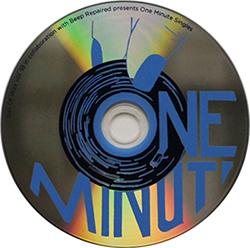Silver CD before artwork printing
When a replicated CD is sputtered, i.e. the CD just came out of the production line, it looks like a silver mirror but with few rings around the hub area. As a designer, you should be aware of these rings because they may affect your design.
The first ring (45mm dia.) has a somewhat darker silver shade and it is called the mirror band by the people in the CD manufacturing industry. The mirror band has some barcodes and some additional text to identify the manufacturer.
The second ring is the transparent area which does not have any silver coating on top.
The third ring is the empty hole that allows the CD players to engage the disc in place.

White Flooded CD
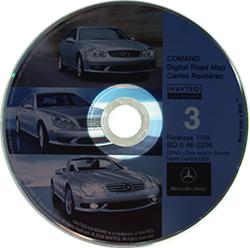
Transparent area of a white flooded CD
In general, before the artwork is printed a layer of white ink will be applied to the CD, making it as if the artwork will be printed on white paper. This process is called white flooding. White flooding normally stops to leave a 23mm non-printable area at the center to avoid the ink from dripping through the empty hole. With white flooding, your artwork can be printed from the edge of the CD (with a 2mm gap) to the center hole (23mm). Your only concern with white flooding is: Despite the coating, the transparent area still creates a slight difference in contrast, especially when it is viewed under strong light. Normally this is not a big concern.
On the other hand, if having a white background does not suit your purpose, you can choose to skip the white flooding so your artwork will be put on bare silver. When you choose this option then be aware that the reflective text on the mirror band may intercept your artwork to create an undesirable effect. If your artwork is very simple with a logo or some text, try to avoid the mirror band by not having anything entering the 45mm territory. If this is unavoidable, consider a partial white flood around the hub area as shown in one of the examples below.
Here are a few examples of CDs without a white base.