Make your video playable on DVD players
A lot of people misunderstand that by simply copying the video files to a DVD and the DVD will play on any DVD players. Unfortunately this is far from being true. When you copy a video files to a DVD, say mp4 or mov files, the DVD is simply a data DVD. DVD players usually do not recognize data DVD as playable disc. For example, the pictures below show the different error messages from different brands of DVD players.



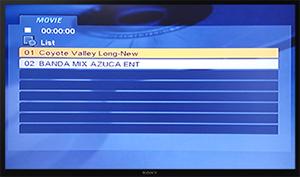
For a DVD to work on DVD players the DVD itself has to be in DVD-VIDEO format. When you examine the file structure of a DVD-VIDEO you will find there are two folders inside; an empty AUDIO_TS and a VIDEO-TS folder filled with files in extensions of .BUP, .IFO, .VOB.
To convert your video files into DVD-VIDEO you will need DVD authoring software. Listed below are some examples.
On Windows
- Adobe Encore - a deprecated product; new CS Cloud does not include it anymore
- DVDStyler - an open source DVD authoring and burning tool for both Windows, Mac, and Linux.
- Nero Vision - a bundled software from NERO. Check the CD that comes with your DVD-ROM drive and chances are NERO Vision is included in the software bundle.
On Mac
- iDVD - If you are using an old Mac before OS X 10.7 you may found iDVD. This is a very poorly written DVD authoring software for very simple menu. It has been reported that DVD created by iDVD will not function on certain brands of DVD players. Do not use iDVD unless you have no other options.
- DVDStyler - The Mac version of the open source free software.
- Roxio Toast - A bundled software from Roxio for CD/DVD burning. DVD authoring is part of the functions that helps create movies with menus, chapters and titles using 20+ templates
The list above is by no mean complete. Simply Google "DVD authoring software" to find more.